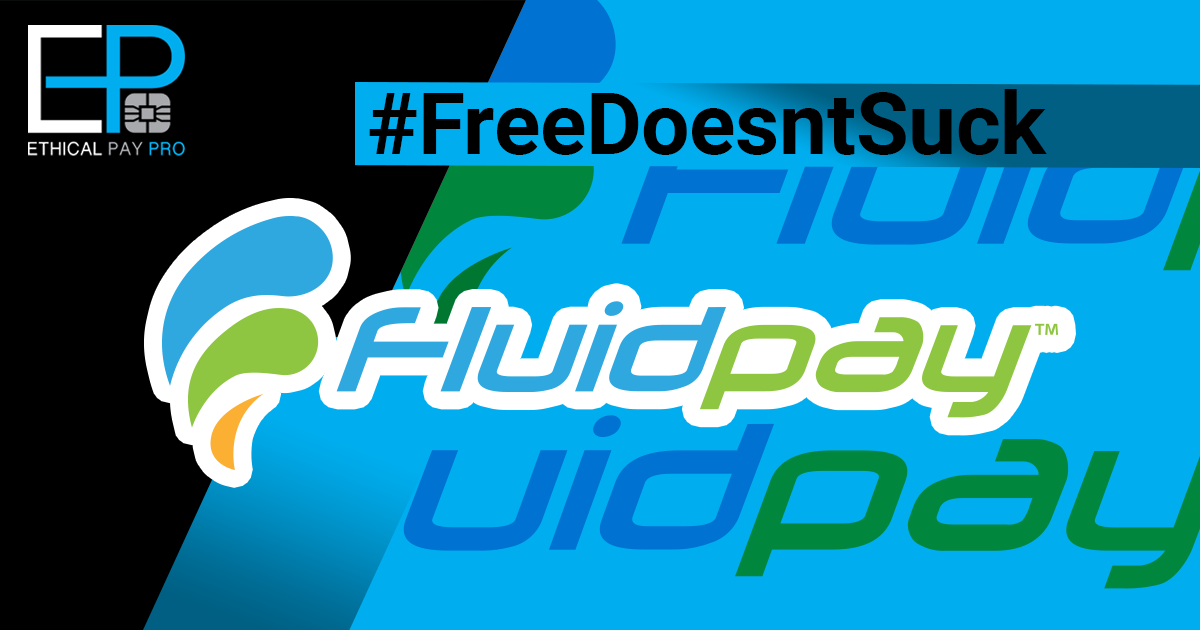Need a WooCommerce payment gateway? How about a FREE gateway for the open-source e-commerce WordPress plugin?
I know what you’re thinking — free sucks. You’ve tried free software. It’s junk. You get what you pay for, right?
Fluid Pay WooCommerce Payment Gateway Proves You Wrong
It is a cloud-based payment gateway that integrates with WooCommerce to authorize credit card or direct payments processing for e-comm sites and other types of businesses.
In this post, we will detail four reasons why Fluid Pay is a badass WooCommerce payment gateway.
Money Talks
Reason #1: Fluid Pay is free where competitors like Authorize.Net and PayTrace cost about $80 annually.
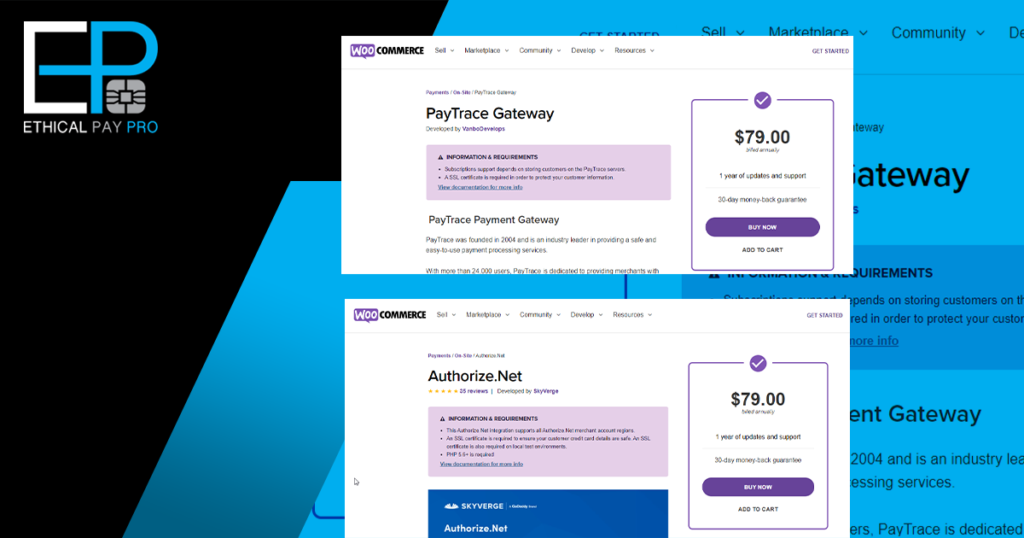
$80 is not a tremendous amount of money. If you are a startup, however, it makes a difference. It could be the cost of the annual Slack membership or the price to get another blog post done to promote your product.
With COVID and the collapse of the economy, all businesses, startup or legacy, have developed a militant zeal to control costs.
Fluid Pay is also convenient. As we discuss below, it automatically updates your billing information each year. You don’t have to hunt through a website or app to update your expired credit card. With one less thing to do on tedious payment details, you gain one more thing to do to meaningfully improve your business.
No Credit Card Processing Fees
Credit card processing fees can range from 1.3% – 3.8% each transaction and can take a serious bite out of your sales.
Reason #2: Fluid Pay allows you to pass credit card processing fees on to your customer legally.
The gateway enables surcharging or a checkout fee that is an additional charge that a business adds to a customer’s bill when he or she uses a credit card for payment.
The system validates the bank identification number (BIN) or the initial set of four to six numbers that appear on the credit card. The BIN identifies the institution that issues the card and is key in the process of matching transactions to the card issuer.
The Fluid Pay system validates the BIN in real time as the credit card is being entered to check for surcharge eligibility.
This gives your customer options. The real time BIN validation allows them to pay by debit card and avoid fees.
Avoid Failed Transactions with Account Updater
According to Fluid Pay, 33% of credit card details change each year. For example, the customer’s card might have expired. An expired or replaced card disrupts recurring billing and revenue streams of an e-commerce site.
Reason #3: Fluid Pay updates vaulted payment methods if a customer’s card credentials have changed, helping the e-commerce outfit avoid failed transactions and gaps in service.
Let’s use real numbers to make the abstract more concrete.
I use Biteable to create videos. Recently, I hadn’t made a video for months. Not having logged in or read Biteable’s emails, I didn’t realize the card I had on file was expired. The “dead card” killed a tiny recurring revenue stream for Biteable.
Biteable has about 6 million free and paid subscribers. Let’s say 10% are paid users or about 600k repeat customers. Using Fluid Pay’s figure cited above, about 33% or roughly 198k users will have changes to their card details. The Biteable mid-grade plan is $228 annually, so the app with recurring billing has potentially $45 million in lost revenue each year!
Save Cash on Level 2 & 3 Processing in a Free Woo Commerce Plugin
Reason #4: Fluid Pay allows you to lower interchange rates by processing payments as Level 2 and 3 (also known as Level II and III) payments.
And what exactly are these additional Levels of interchange optimization?
They are essentially a longer form.
You have all been online and filled out a form to get a free piece of content like an e-book. The typical fields requested are name and email address. Some ask for company name, mobile phone etc.
Level 1 processing is a simple form — name and email. Most B2C or business to consumer merchants like restaurants and retail establishments ask for the basics like merchant name and transaction code and date when settling a transaction.
With Level 2, you get a longer form with more fields including the standard ones in Level 1 plus additional information, including merchant zip code, customer code and sales tax. Level 2 processing is primarily used in B2B or business to business transactions.
Level 3 processing is primarily for commercial and/or government cards for corresponding B2B or B2G transactions. It is an even a longer form with additional data points for ship-from zip code, destination zip code, item description and quantity and others.
The idea is that the more data you have, the lower the interchange and greater savings from accepting payments.
As a business owner, saving money sounds good but an epically long Level 3 form to clear a transaction sounds like a hassle, right?
Fluid Pay passes billing details on automatically.
The WordPress payment gateway makes these payments simple by auto-populating from default fields where necessary. Furthermore, the system is fully integrated.
Let’s say you have a WordPress e-comm site selling your consulting services. Clients can pay online with payments via Woo Commerce. You can also process payments with E-invoicing. Both different forms of payment communicate with each other. If you change one client to E-invoicing, the data will carry over, reducing tedious data entry.
Want a real-life scenario?
I have a client who runs a flooring company that sells directly to installers. Utilizing Level 2/3 interchange optimization available in Fluid Pay, my client saved an extra $20k on the $3 million that he billed last year.
Facebook Is Free But …
Free things are in abundance. Free and highly effective things are rare.
Fluid Pay is a free and highly functional WooCommerce payment gateway that will allow your e-commerce to thrive and prosper. Ethical Pay Pro is a payment processing consultant. If you want to get started with Fluid Pay for your WordPress WooCommerce site, tap here for a free consultation.